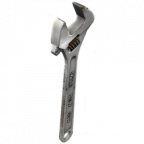DayZ Whitelist Pro Plus is a simple windows application that allows you restrict which players can join your server by adding their GUID. I've tried to make this application as simple as possible.
Commands:
Through an RCon client:
#whitelist on - turns the whitelister on
#whitelist off - turns the whitelister off
#whitelist kick - kicks all users who aren't whitelisted
#addnewplayers on - add new players to the whitelist when it's off
#addnewplayers off - doesn't add new players to the whitelist when it's off
#checkusernames on - checks database to make sure names match
#checkusernames off - doesn't check database to make sure names match
Through in-game global chat:
.whitelist on - turns the whitelister on
.whitelist off - turns the whitelister off
.whitelist kick - kicks all users who aren't whitelisted
.addnewplayers on - add new players to the whitelist when it's off
.addnewplayers off - doesn't add new players to the whitelist when it's off
.checkusernames on - checks database to make sure names match
.checkusernames off - doesn't check database to make sure names match
How to install
- Unzip the files somewhere on your computer. Let's assume C:dayz_whitelister
- Create a new database on your MySQL server called whitelist (if you call it something else, make sure you change the whitelist.install.sql file accordingly)
- Open the whitelist.install.sql file in a text editor
- Replace all instances of dayz with your database username
- Save the file and run the SQL against your database
- If any errors occur, see the problems area below
- Install the application by running the setup.exe
- Fill your Rcon and database credentials into the settings window when it prompts you to
- Customise your welcome + kick message (#name gets replaced with the players name on the welcome message)
- Connect and begin whitelisting!
-
Version 1.2
-
Urs -
26. September 2018 um 14:44 -
723 Downloads
mega.nz
-